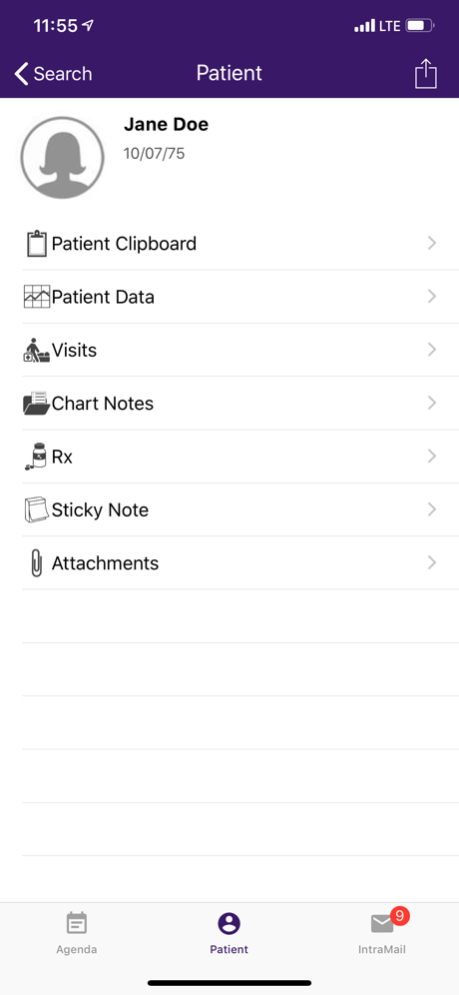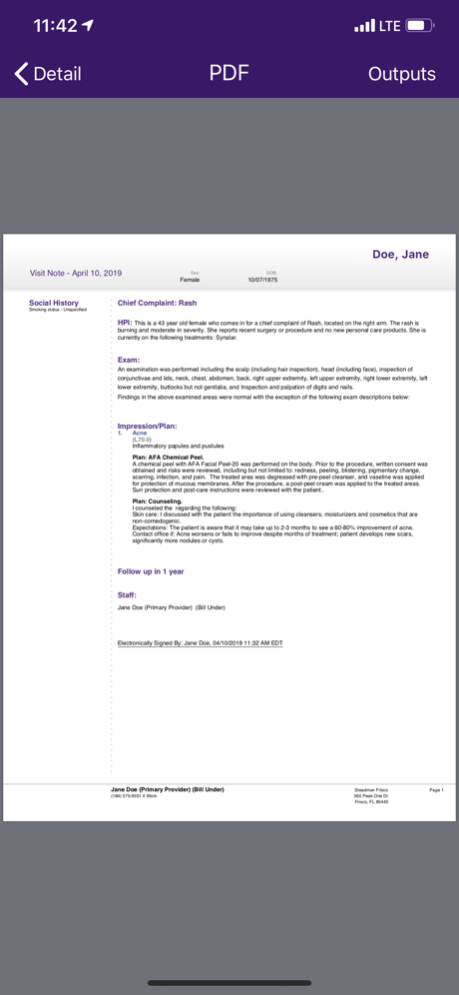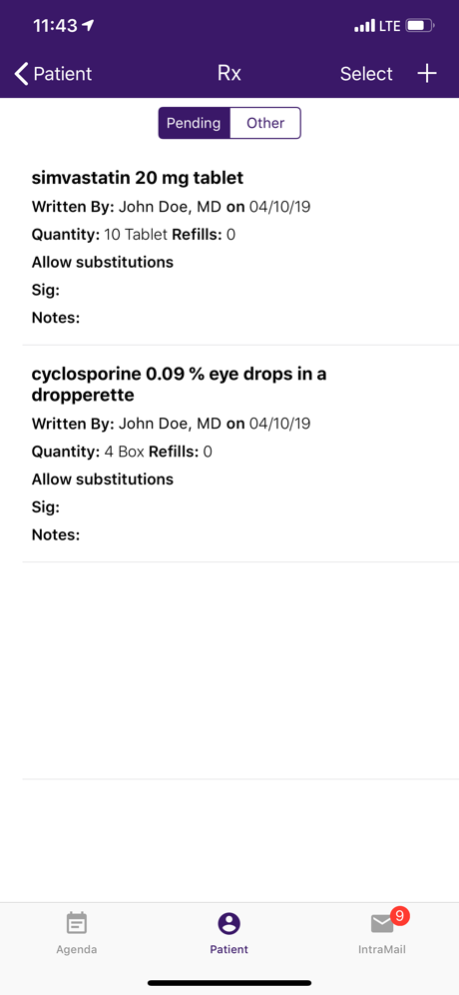PocketEMA 7.5.0
Continue to app
Free Version
Publisher Description
Used only in conjunction with a subscription-based Web Application Service, this app is the powerful pint-sized version of the Modernizing Medicine® specialty-specific EHR system, EMA™.
Already available as a native iPad application, EMA has even more mobile convenience with the addition of iPhone access. Easily held in the palm of your hand, you can now:
• See patient history
• View chart information
• View patient clipboard information
• View patient attachments (images, PDFs, faxes, etc.)
• e-Prescribe
• Send/receive intra mail
• Compose and attach notes
• Take point-of-encounter photos
This app is available for all EMA users in the medical specialties supported by Modernizing Medicine. With handheld point of entry to the environment wherever there is Internet or mobile phone connectivity, you can be on the go and away from your office while having your practice right there with you. Data entered into the app is seamlessly updated across the EMA platform, so information is up to date no matter what device you use.
With this app, medical professionals have added ease in caring for patients through extended mobile options to get patient information.
Feb 16, 2024
Version 7.5.0
Bug fixes and performance improvements.
About PocketEMA
PocketEMA is a free app for iOS published in the Health & Nutrition list of apps, part of Home & Hobby.
The company that develops PocketEMA is Modernizing Medicine, Inc.. The latest version released by its developer is 7.5.0.
To install PocketEMA on your iOS device, just click the green Continue To App button above to start the installation process. The app is listed on our website since 2024-02-16 and was downloaded 7 times. We have already checked if the download link is safe, however for your own protection we recommend that you scan the downloaded app with your antivirus. Your antivirus may detect the PocketEMA as malware if the download link is broken.
How to install PocketEMA on your iOS device:
- Click on the Continue To App button on our website. This will redirect you to the App Store.
- Once the PocketEMA is shown in the iTunes listing of your iOS device, you can start its download and installation. Tap on the GET button to the right of the app to start downloading it.
- If you are not logged-in the iOS appstore app, you'll be prompted for your your Apple ID and/or password.
- After PocketEMA is downloaded, you'll see an INSTALL button to the right. Tap on it to start the actual installation of the iOS app.
- Once installation is finished you can tap on the OPEN button to start it. Its icon will also be added to your device home screen.